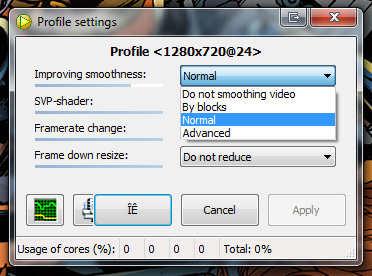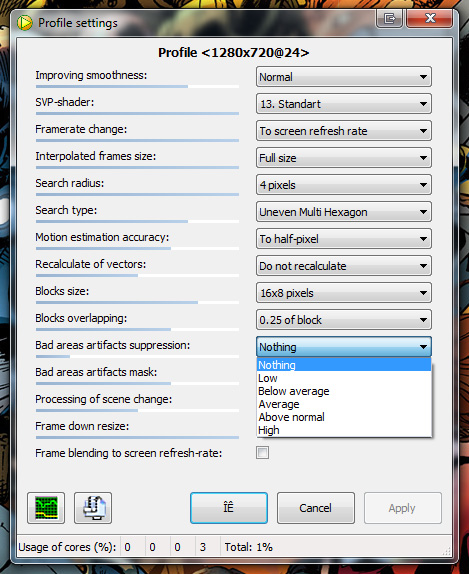Introduction:
Recently I have come across a program called SmoothVideo Project, or SVP, which makes realtime framedoubling much easier to set up than it previously was.
This post is a short review of that program, and where it fits with InterFrame for users.
Review:
It is very user-friendly and provides instant framedoubling, you just install it and play a video like normal.
It provides good quality, and the quality can be tweaked using “Profile settings”, which look like the following in the default mode:
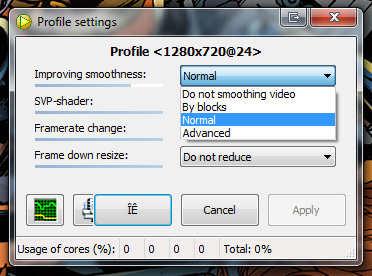
And the following in Expert mode:
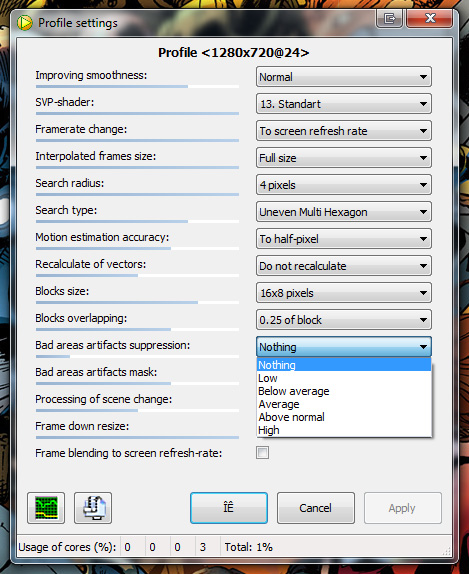
The program itself just runs in the background, showing an icon in the system tray.
Its ease-of-use makes it perfect for people who don’t want to deal with scripts, which brings us to the next section
Recommendations:
- People who watch video on their computer should try SVP, especially if you haven’t tried realtime framedoubling before.
By default the quality isn’t great, but the interface allows you to tweak it to your preferences with no scripting knowledge, so if you try it make sure you play with the settings!
- If you already have your computer set up for framedoubling (like if you used Widezu’s advice) then you will probably want to keep using your current system.
Widezu’s scripts now incorporate the custom DLL files made by the SVP developers which increase the speed with GPU-acceleration. His scripts also are very similar to InterFrame, which means you will get the best quality from them and he is always happy to help you tweak the scripts to run smoothly on your computer.
- If you want the maximum quality and/or want to watch the videos on your TV (like me), InterFrame is the best option, and here is a complete guide to using InterFrame.
The advantages of InterFrame over the other 2 options are that you can have the maximum quality on any hardware instead of compromising, and if you are like me you want to watch videos on your TV sitting on the couch instead of your computer 🙂
Conclusion:
SVP is a great addition to the options available for people who want frame-interpolation.
Its developers have not only released a useful program, but also contributed to InterFrame and other scripts by allowing us to use their files.
Future versions will continue to improve and I look forward to seeing that!
Changelog:
31/05/2011:
- Updated link to Widezu’s instructions